Traitor’s Run is now available as an Advanced Review Copy on Netgalley. I’ve had a couple of friends query how to access and read the book. It’s fairly easy but there are a couple of tricks if you’re unfamiliar with ebooks or Netgalley. So this guide explains how to get reading as quickly as possible.
First you need a free Netgalley account. It only takes a few moments to sign up. Go to netgalley.com and click the orange ‘become a member’ button. You’ll need to select a member type as part of registration. If you’re not a bookseller, educator, journalist or librarian, select ‘reviewer’. Once you confirm you’re not a robot and click ‘Register’, you should be in.
Now you can find books to read. Some publishers require you to be approved before you can access their books. The good news is, you don’t need publisher approval to read Traitor’s Run. All you need to do is find it in the Netgalley library. Just click ‘Find Titles’ or use this direct link – https://www.netgalley.com/catalog/book/287081 and click ‘Read Now’ to add it to your shelf.
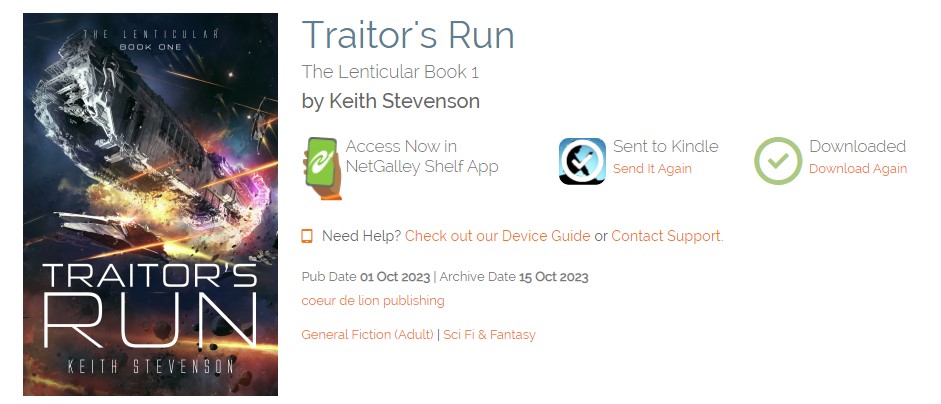
Now you’ve found the book, there are three different ways to read it.
If you want to read the book on your tablet or phone, the easiest way is to download the Netgalley app (from the Apple or Google Play app store). Sign into the app. If you have added Traitor’s Run to your shelf on the Netgalley site it should be waiting for you in the app.
If you want to read it on your computer or laptop, you first need to register a free Adobe ID, then download the ebook reader Adobe Digital Editions. It’s free from the adobe site. You then authorise your copy of Adobe Digital Editions by opening it, clicking ‘help’ on the top left toolbar, clicking ‘authorise computer’ then entering your Adobe ID. Then on the Netgalley page for Traitor’s Run, click the ‘download’ button on the right. This will download an ‘.acsm’ file. Double click the file on your computer and it will open in Adobe Digital Editions.
Finally if you want to read it on your Kindle, first you need to add the email for your Kindle to your Netgalley account. This is listed on your Netgalley member dashboard under ‘Devices’. If you don’t know your Kindle email address you can find it here. You will also need to add the partial address ‘@netgalley.com’ to your Kindle ‘approved personal document email list’, so any Netgalley email is not treated as spam. To do this, log into your Amazon account and select ‘manage your content and devices’ and ‘preferences’ and scroll down to the ‘personal document settings’and add the partial email address. Then click the send to Kindle button on your Netgalley shelf.
See this Netgalley page for more detailed information on reading books on different devices.
I hope you enjoy Traitor’s Run and please leave a star rating and review on Goodreads!


